Applying For A Role
Applying for a role
The application form
Organisations are increasingly asking jobseekers to apply using their own application form or online portal. The questions on these forms help them access your suitability, which may not be immediately obvious from traditional applications. Here are some tips to help you.
Meet the organisation’s requirements
Some roles require certain grades or knowledge of particular computer programmes; make sure you have these before applying. Companies can quickly reject applications because you don’t meet specific requirements. If you have extenuating circumstances, highlight them somewhere on the form.
Do your research
Find out about the business, what it can offer and what it’s looking for. They will probably ask why you’re applying and it’s important that you’ve considered what you want to gain from working for them. You can read up on the skills needed to work there and include your experience of those in your application.
Think about the language you use
Just because you’re submitting an application online doesn’t mean you should be careless when completing it. Check your language and don’t use “text speak” when you complete an application. It’s amazing how often this is done.

Think quality not quantity
A recruiter doesn’t want to read pages and pages of answers. Keep your writing concise and clear, with the important information first.
Check your qualifications are correct and complete
Employers may ask for certain academic grades for the role. Take care to check your qualifications are correct and make sure you attach copies if required. Most recruiters will check your qualifications.
Ensure there are no gaps on your application
If there are years missing from your application, such as time between school and university, highlight these rather than leaving them blank. Recruiters want to see a full chronological history of your schooling through to university and your work experience. Be prepared to discuss reasons for any gaps in the interview.
Check the content and spelling
Always check your spelling and grammar. Online application forms often don’t have a spell-checker, so you should write your answers in a word processing programme (such as Microsoft Word), spell-check and then paste them into your application form.
Check the application form before you hit the button – you only get one chance!
Take one final look over your application before submitting it. You only get one chance so make sure it’s as good as it can be!